Adding a Student to an Existing Account
Please follow the directions below to add a student to your existing PowerSchool parent portal account.
Step 1: Sign in to your account.
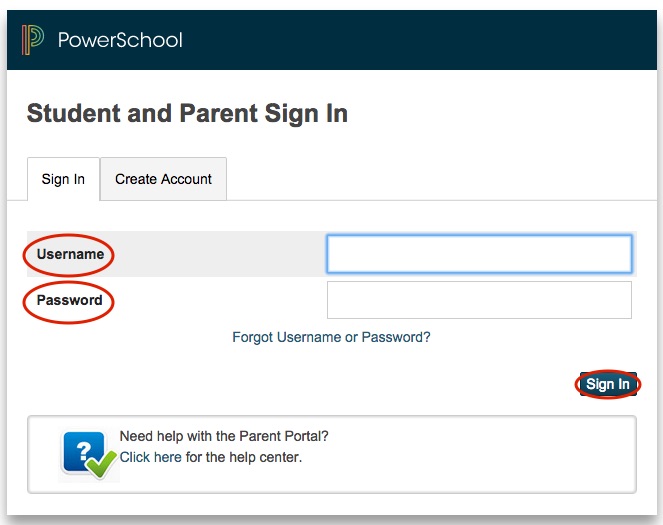
Step 2: Click "Account Prefernces" from the left-hand menu.
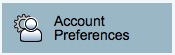
Step 3: Click the "Students" tab at the top of your account preferences page.
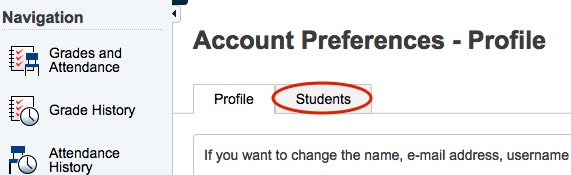
Step 4: Click "Add +" to add students.
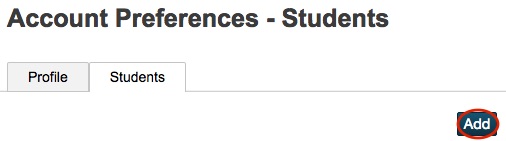
Step 5: Fill in the student name, access ID, access password and relation, then click the "Submit" button.
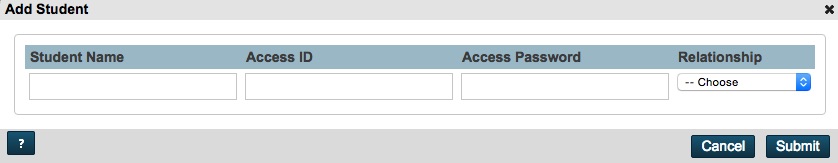
The additional student should now be added to your account.
Need Help?

Click here to request access codes to link your students
Click here to submit a request for all other issues